Here's how to download any podcast as an MP3.
✅ Find the Google Podcasts version of the episode you want to download. Type the name of the show in Google with “Google Podcasts” in the search bar
✅ Navigate to the episode you want to download in the Google Podcasts web player.
✅ Click Play
✅ Open Chrome Developer Tools by right-clicking anywhere on the page and choosing Inspect from the context menu.
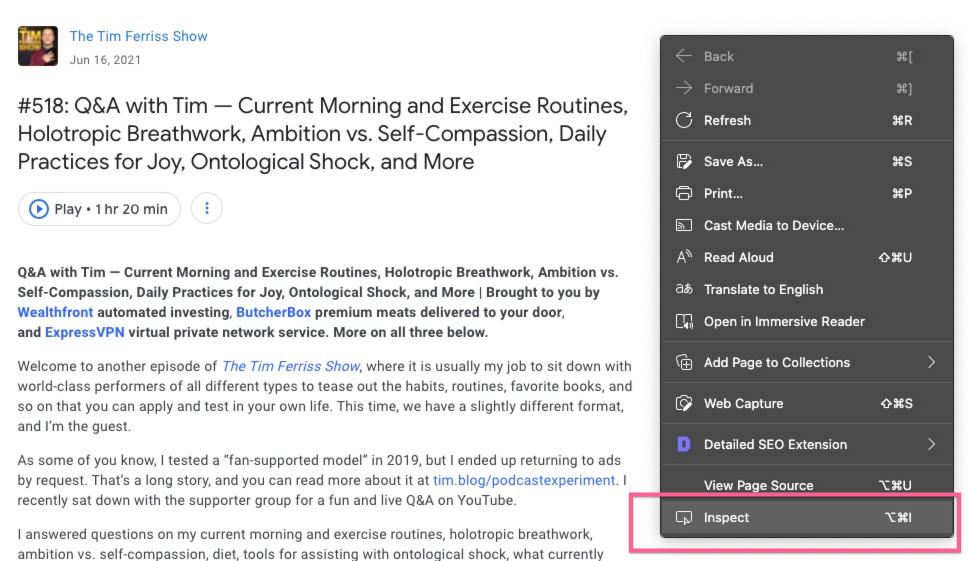
✅. Find the mp3 filename by using the find command CMD+F, and searching for mp3
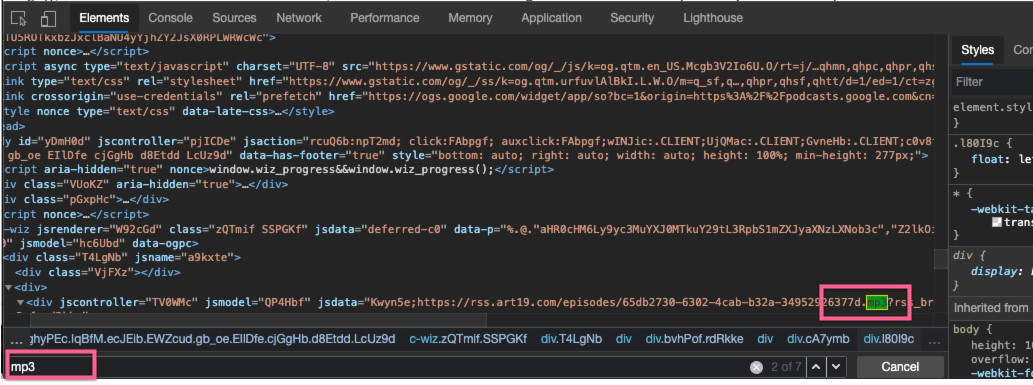
✅. Click the file name to select (inside the inverted commas / quotation marks) and choose copy.
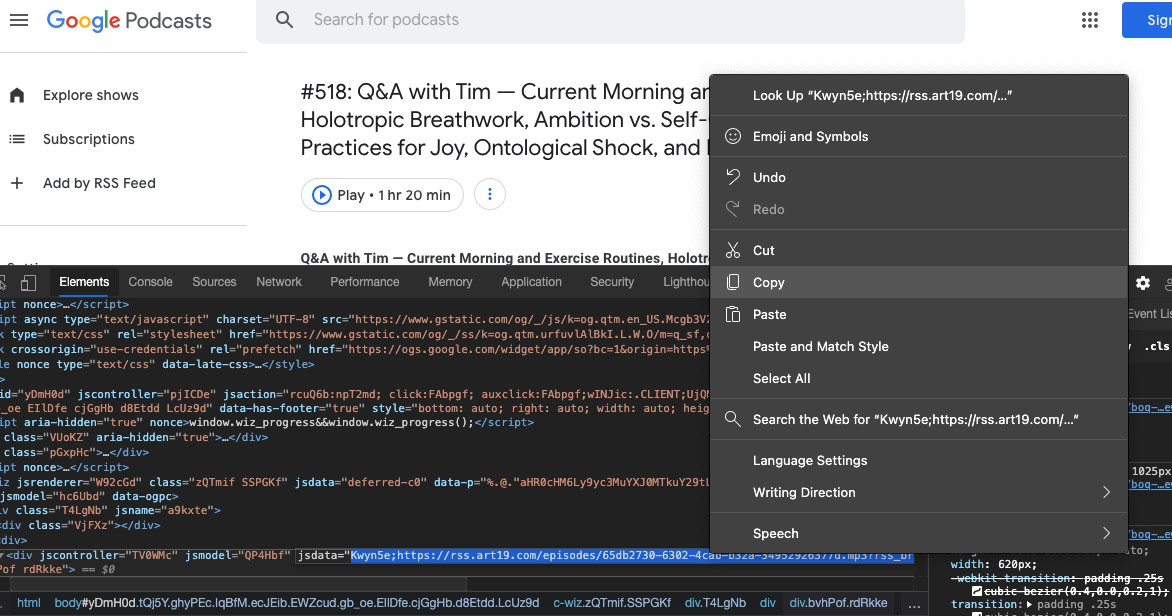
✅. Paste the URL into a text editor to remove any extra info. Delete anything before https and anything after .mp3
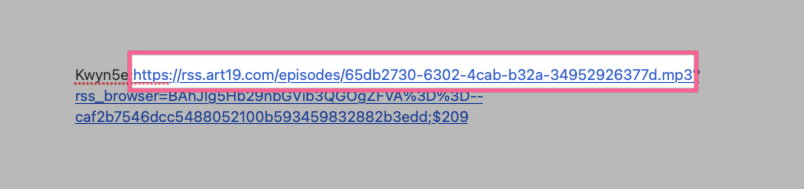
✅. Paste the naked URL back into Google
✅. Right click the file as it plays in an embedded audio player.
✅. Choose Save As and save your MP3 locally
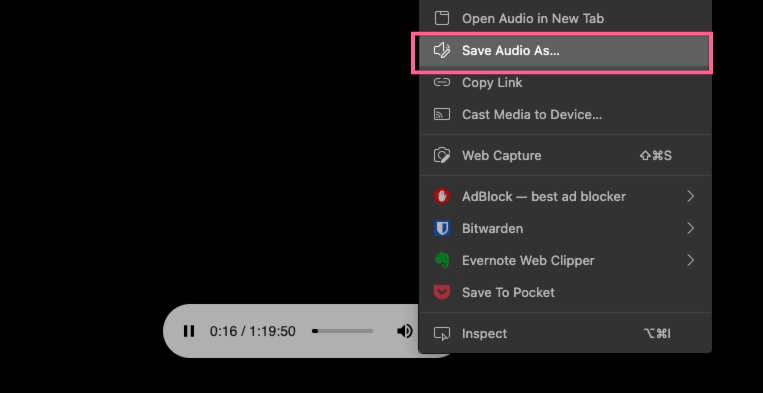


thank you so much, I was looking for how to do that for nearly a week
Glad it helped. 🙂
I cannot believe how difficult it is to download podcasts and this article was the best method by far. Thank you so much!
Great to hear it worked for you, Charlie.
Thank you!
@Charlie, yeah man! I am shocked, I can’t find any application to download a
podcast into mp3 or any other format.
Great post. So simple.
Sounds stupid, but I figured out the Inspect, find URL and all that on my own…. for some reason I didn’t realize I could just right click on the MP3 as it played and download it.
Thanks for taking the time
You’re welcome, Tom. Glad it helped.
So I tried this but the mp3 part in the inspect was not attached to the rest of the link, it has the link, then end quotes “,”preset”:”mp3_0_1″ and I can’t figure out how to combine it to get to the save as part.
You gotta find the right .mp3 link; try the first one that is already contigous.
BRO, NO F’N WAY! IT ACTUALLY WORKED!
Would never have worked that out without your instructions – many thanks.
What if the podcast that I’m looking for isn’t in google podcast? Is there any other method for that?
Yes, but it would require another workflow. Which network is the podcast on?
Thank you! Spent hours looking at how to do this! Works on apple podcasts website too.
wonderful
very easy
Thanks a lot
Great info ! Thanks for sharing.
The hero we need
Excellent tutorial. Thanks!
thank you so much.
spent some time figuring out the mp3 link part, but eventually found it.
very helpful ❤️
Thank you.
You are being really helpful.
Thank you so much.
your tutorial is easy to follow even for someone without any computer skills -thank you so much for this simple trick
THANK YOU
THANK YOU
THANK YOOOOOOOOOU
I suggest using document.querySelector(‘video’) and getting the url from the node directly
Thanks so much for this post. Just saved my podcast lesson at school!
What if there is no “mp3” when searching?
Give me an example case
After spending endless painstaking days and wasting time with useless websites promising me that the one is better than the other one in downloading a simple podcast interview, none of them could even make out the link I gave them. Then I came across this site after moving away from the main stream of internet users and their &*^%$ useless advice and getting told here to just go and copy the damn address in the site “Inspect” section and paste it in my browser and get access to it there. I first rolled my eyes and thought by myself “what’s %^&* next?”. As I was now running out of options and patience I gave it a go. Couldn’t belief my eyes. Got my Audio file in seconds. Thank you so much Tim ! You should go and work for NASA or something because I think your ways are much easier and quicker ! Now I just need to get rid of all these ^%^&* ton of useless crap extensions and shit I was pointlessly downloading while I was on my way to you for a REAL plan ! Thanks, it was a good stop ! Now I can carry on with . . . hmmm, can’t even remember with what I was busy with after all these freeken distractions.
You’re welcome. But who’s Tim?
Keith
I am trying these steps, but when I right click on the page, the inspect option is grayed out as is view page source. This is what I see:
Back
Forward
reload
save as
print
cast
send to your devices
create QR code for this page
translate to english
Adobe acrobat PDF edit, conver, sign tools
View Page source
Inspect
The last two are unresponsive. Did I take a wrong path?
Espetacular. aqui funcionou
Just here to say… thank you!
Hello,
I want to convert podcasts to mp3 files so that my dad who is blind will be able to listen to them. He is unable to navigate a cell phone. I tried the instructions above, but when I get to right click anywhere on the page, “inspect” is grayed out. Am I missing a step?
Great work, man! Really clear!
i continually get ‘failed- network disconnected” halfway through download. Any ideas?
how do I do this for an apple podcast? I want to download 2 separate EP’s and all I get is a web address when I copy the link. it’s not on Google podcasts at all.
Hi!
I managed to copy the link and get the podcast to play on my laptop (in a new tab) but when I right click doesn’t give me the option to “Save As”. Not sure what i’m doing wrong?
Thanks!
Thank you for this information. Very clear and useful.
Thank you from Africa
It didn’t work for me when I used Inspect, but I tried “view page source” and got the file quickly. In the Inspect menu I had 520 different instances of mp3 to work with lol
I keep trying and keep getting “Missing query parameter: token-time”
oh man! you are lovely….I’ll never forget you…thnx
You are one of the best people in The Internet
thank you really 🎉
Man, you’ve helped me a lot. Thank you.
man this is excellent, so that’s how it’s done… now i can copy links from any site
awesome
thanks a billion
Thanks for this.
More tips:
Be sure to go all the way to the specific podcast episode and not just the list of all episodes for a podcast.
Instead of “Inspect”, I think “View page source” (also available via right-click) is easier to navigate. Just my preference though.
If you can’t “View page source” via right click, then put “view-source:” (without quotes) in front of the URL in the address bar, and then hit Enter. It will show the page source. Then you can CTRL-f to search for “.mp3”.
If you find that the mp3 link you contains stale audio (e.g., the last page you visited), then refresh the page in your browser before clicking “View page source”.
I usually find that the first mp3 link is the right one.
Still Works! Thank you.
Hi so when i reach the inspect thing and do the CMD+F and search mp3, 372 possibilities come up. I copied and pasted the first one like you said (cutting out anything before https and after mp3) but when i search it in google it just goes to the main page of google with all the search results (site links). What am i doing wrong? Im not using a text editor for coding so is thst the issue?